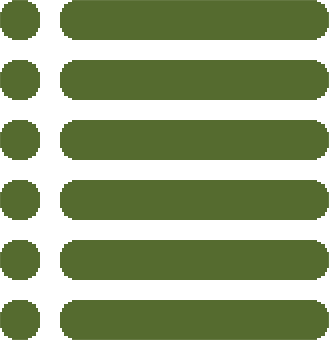What's new in TipTool?
Version 8.7 - September 28th 2025. You can see the current version when you mouse-over the copyright's text.

What enhancements of TipTool are being worked on?
• medium term: provide a functionality to search for users

What's new in TipTool 8.7 ?
as from September 28th 2025
Teams can now specify their usage for either country or club. Tournaments do the same as to ensure the administrator can choose from Teams accordingly when adding a Game.
Teams can now specify their usage for either country or club. Tournaments do the same as to ensure the administrator can choose from Teams accordingly when adding a Game.

What's new in TipTool 8.6 ?
as from June 18th 2025
TipTool finally supports the French language - allez les Bleus!
The translations are not fully complete yet, we're still working on the last few pieces to get the job finished. If you find misspellings, inconsistent translations, errors or ommissions, please let us know. Thankyou.
TipTool finally supports the French language - allez les Bleus!
The translations are not fully complete yet, we're still working on the last few pieces to get the job finished. If you find misspellings, inconsistent translations, errors or ommissions, please let us know. Thankyou.

What's new in TipTool 8.5 ?
as from January 29th 2021
• Once you successfully logged in you will now be led automatically to your latest participation's Tipster-Pool to find the latest ranking list. This applies only to active Tipster-Pools, i.e. neither the Participant nor the Tipster Pool are locked and the Tournament they belong to is not finished yet.
• The Tipster-Pool page offers now a button to take you to the bulk-tips form - provided you're a logged on Participant. Once no games are open in the Tournament, this button will disappear.
• The Tournament page and the tipster's list now show the open (=still tippable) games with a different background color than the closed ones. This way you can detect your untipped games at a glance.
• In the settings you may set the menu to scroll away instead of keeping it fixed to the screen.
• E-mails are being sent as html. This has the advantage of links therein being displayed fully clickable.
• The landscape format on mobile devices was enhanced.
• Titles are no longer based on a Windows font but rather on an open type font. It is available on all devices.
• The TipTool-logo is to the left of the page title; upon clicking the logo you'll get to the Tips' overview.
• The mobile view of long lists was added arrow-buttons that allow you to go to the top or the bottom of the page. This way you don't have to scroll endlessly anomore to get there.
• As an experiment we integrated a chat to support you. The link with the smiley is to the bottom right of almost each page.
• Once you successfully logged in you will now be led automatically to your latest participation's Tipster-Pool to find the latest ranking list. This applies only to active Tipster-Pools, i.e. neither the Participant nor the Tipster Pool are locked and the Tournament they belong to is not finished yet.
• The Tipster-Pool page offers now a button to take you to the bulk-tips form - provided you're a logged on Participant. Once no games are open in the Tournament, this button will disappear.
• The Tournament page and the tipster's list now show the open (=still tippable) games with a different background color than the closed ones. This way you can detect your untipped games at a glance.
• In the settings you may set the menu to scroll away instead of keeping it fixed to the screen.
• E-mails are being sent as html. This has the advantage of links therein being displayed fully clickable.
• The landscape format on mobile devices was enhanced.
• Titles are no longer based on a Windows font but rather on an open type font. It is available on all devices.
• The TipTool-logo is to the left of the page title; upon clicking the logo you'll get to the Tips' overview.
• The mobile view of long lists was added arrow-buttons that allow you to go to the top or the bottom of the page. This way you don't have to scroll endlessly anomore to get there.
• As an experiment we integrated a chat to support you. The link with the smiley is to the bottom right of almost each page.

What's new in TipTool 8.4 ?
as from February 29th 2020
• TipTool has finally left ye olde Windows-hosting and it runs over a secured connection! Unfortunately this means that all your old favorites and bookmarks to TipTool won't work any longer. You may want to set them anew, or you may want to amend in each URL from from http: to https: and all file-extensions from .asp to .php.
• When being invited to take part in a Tipster-Pool, your invited Alias is now being displayed on the login screen. If your mail account is used by more than one TipTool user it is now clear who's invited and supposed to login.
• As per now you may not only place a tip on a Tournament's Champion but also on its runner-by. Provided that the Tournament allows to do so, you may also bet on its third ranked. Please refer to the Tournament's scoring-rules for details.
• A new guided tour allows you to quickly find all your sent emails and bulk mails. The contents of these mails may now be deleted by the sender (no one else). Beware: the deletion is final and cannot be undone.
Technical enhancements for displaying on mobile devices in landscape.
• TipTool has finally left ye olde Windows-hosting and it runs over a secured connection! Unfortunately this means that all your old favorites and bookmarks to TipTool won't work any longer. You may want to set them anew, or you may want to amend in each URL from from http: to https: and all file-extensions from .asp to .php.
• When being invited to take part in a Tipster-Pool, your invited Alias is now being displayed on the login screen. If your mail account is used by more than one TipTool user it is now clear who's invited and supposed to login.
• As per now you may not only place a tip on a Tournament's Champion but also on its runner-by. Provided that the Tournament allows to do so, you may also bet on its third ranked. Please refer to the Tournament's scoring-rules for details.
• A new guided tour allows you to quickly find all your sent emails and bulk mails. The contents of these mails may now be deleted by the sender (no one else). Beware: the deletion is final and cannot be undone.
Technical enhancements for displaying on mobile devices in landscape.

What's new in TipTool 8.3 ?
as from May 26th 2019
• A basic search is available on all pages; it is based on a third party indexation. You may search for any expression in TipTool except Participants. A Participant's Alias reveals only its first three letters when being browsed by a guest - that's all the third pard party index may offer. A separate search form will be developped for logged-on users to allow this kind of search by an inhouse solution.
• The settings page allows you to specify per device which links to soacial bookmarks you want to have displayed or hidden.
• Most mouse-over texts were removed from input forms. In their place you find a help-button to provide additional information. This is to further enhance TipTool's mobile usability. The few remaining ones were altered in a way they match TipTool's look and feel. They may be suppressed from the settings.
• Links may now be embedded into the website; when done so, they appear within a small window on the page instead as being displayed as a regular link. This is pretty handy for Youtube videos. Currently such links may be added to a Tournament and its Games or a Tipster-Pool.
• A basic search is available on all pages; it is based on a third party indexation. You may search for any expression in TipTool except Participants. A Participant's Alias reveals only its first three letters when being browsed by a guest - that's all the third pard party index may offer. A separate search form will be developped for logged-on users to allow this kind of search by an inhouse solution.
• The settings page allows you to specify per device which links to soacial bookmarks you want to have displayed or hidden.
• Most mouse-over texts were removed from input forms. In their place you find a help-button to provide additional information. This is to further enhance TipTool's mobile usability. The few remaining ones were altered in a way they match TipTool's look and feel. They may be suppressed from the settings.
• Links may now be embedded into the website; when done so, they appear within a small window on the page instead as being displayed as a regular link. This is pretty handy for Youtube videos. Currently such links may be added to a Tournament and its Games or a Tipster-Pool.

What's new in TipTool 8.2 ?
as from December 05th 2018
• TipTool has now a refreshing green color - just like the lawn of a playing field. The Redesign of to simplify multi device usage is done.
• The old navigation with tabs in the header and a table of contents for all tips in the left column was dropped to give way to a modern pullout-menu. The menu button is currently to the top right corner of each page at all times. You may set your user-preference as to what corner the menu is supposed to be displayed. Default is the top-right corner.
• The new navigation offers you the feature to share most TipTool pages with your friends via your preferred social media platform, e.g. Facebook. SMS is automatically disabled on non-mobile devices, all others may be configured by you.
More share buttons may follow in the future. Please let us know what link you are missing, so that we may offer it soon.
The invitation page was enhanced as to allow you to invite people from your social networks - instead of being limited to the TipTool-mailserver.
• The tips' table of contents is now on its own page that can be reached via the menu or via the enhanced breadcrumb navigation. TipTool's two-column layout is past - except for very few pages.
• On the settings page you may select the corner the menu is to be placed into. You may also switch between day- and night-vision or activate the automatic switching there. Lest you be surprised by the automatic switch you find the current day's sunrise and sunset hours. Additionally there is the sun's current altitude - it is being recalculated each minute.
If your position could not be determined, you have a list of cities to select from to enable an approximate caculation of sunrise and sunset. Without having chosen a city, you'll be defaulted to Winterthur, Switzerland.
You may also switch off the pushbuttons' labels in your settings.
• A message now tells you, if you erroneously provided your old password instead of your current one.
• The Games' venue names are being translated based on the user's selected language.
• TipTool has now a refreshing green color - just like the lawn of a playing field. The Redesign of to simplify multi device usage is done.
• The old navigation with tabs in the header and a table of contents for all tips in the left column was dropped to give way to a modern pullout-menu. The menu button is currently to the top right corner of each page at all times. You may set your user-preference as to what corner the menu is supposed to be displayed. Default is the top-right corner.
• The new navigation offers you the feature to share most TipTool pages with your friends via your preferred social media platform, e.g. Facebook. SMS is automatically disabled on non-mobile devices, all others may be configured by you.
More share buttons may follow in the future. Please let us know what link you are missing, so that we may offer it soon.
The invitation page was enhanced as to allow you to invite people from your social networks - instead of being limited to the TipTool-mailserver.
• The tips' table of contents is now on its own page that can be reached via the menu or via the enhanced breadcrumb navigation. TipTool's two-column layout is past - except for very few pages.
• On the settings page you may select the corner the menu is to be placed into. You may also switch between day- and night-vision or activate the automatic switching there. Lest you be surprised by the automatic switch you find the current day's sunrise and sunset hours. Additionally there is the sun's current altitude - it is being recalculated each minute.
If your position could not be determined, you have a list of cities to select from to enable an approximate caculation of sunrise and sunset. Without having chosen a city, you'll be defaulted to Winterthur, Switzerland.
You may also switch off the pushbuttons' labels in your settings.
• A message now tells you, if you erroneously provided your old password instead of your current one.
• The Games' venue names are being translated based on the user's selected language.

What's new in TipTool 8.1 ?
as from October 24th 2018
• The e-mail pages are no longer opened in a new window or tab. They got navigation elements to allow you to return to where you started from.
• If you keep forgetting your password or user-ID time and again, the last selected Alias will now be pre-selected on the forgot-form. This way you no longer need to scroll all along an endless list. Also, you may select a password-reset-link or your user-ID or both to be mailed to you.
• If you want to change your e-mail address or username after an automatic sign-in, you'll have to provide your current pasword. This is for security reasons, as to prevent an attacker from changing your access-credentials or contact-data after having kidnapped your keep me signed-in. If the password is correct, it will not be asked for until the end of your session. After a new automatic sign-in it will be asked for again for the very first security related change.
Changing your password still always asks for your current password - resetting your forgotten password is excepted from this rule.
• You may now show password in claer text. Your preference is being stored so that you don't need to provide it every time and again.
• The password confirmation was dropped for mobiles with a narrow screen to get rid of unnecessary typing. The password in cler text offers you sufficient control.
• If a data-check found an error, it will not only set the focus on the entry field in question but also put a red frame araound it. This way you find much quicker where to correct.
• 'stay-signed-in' now works for all your devices you activated this functionality for - i.e. without only the last device you activated it being active. You may activate this synchronisation in your profile. Afterwards, when you sign in on any device, 'stay-signed-in' will automatically be activated for the device concerned, even if you do not explicitly select the 'stay-signed-in' of the login form.
If you inadvertantly activated 'stay-signed-in' on a foreign device, you may disable or even delete it - doing so by using any other device.
• Clicking a Team's flag takes you to a list of all games of the Team in question.
• The e-mail pages are no longer opened in a new window or tab. They got navigation elements to allow you to return to where you started from.
• If you keep forgetting your password or user-ID time and again, the last selected Alias will now be pre-selected on the forgot-form. This way you no longer need to scroll all along an endless list. Also, you may select a password-reset-link or your user-ID or both to be mailed to you.
• If you want to change your e-mail address or username after an automatic sign-in, you'll have to provide your current pasword. This is for security reasons, as to prevent an attacker from changing your access-credentials or contact-data after having kidnapped your keep me signed-in. If the password is correct, it will not be asked for until the end of your session. After a new automatic sign-in it will be asked for again for the very first security related change.
Changing your password still always asks for your current password - resetting your forgotten password is excepted from this rule.
• You may now show password in claer text. Your preference is being stored so that you don't need to provide it every time and again.
• The password confirmation was dropped for mobiles with a narrow screen to get rid of unnecessary typing. The password in cler text offers you sufficient control.
• If a data-check found an error, it will not only set the focus on the entry field in question but also put a red frame araound it. This way you find much quicker where to correct.
• 'stay-signed-in' now works for all your devices you activated this functionality for - i.e. without only the last device you activated it being active. You may activate this synchronisation in your profile. Afterwards, when you sign in on any device, 'stay-signed-in' will automatically be activated for the device concerned, even if you do not explicitly select the 'stay-signed-in' of the login form.
If you inadvertantly activated 'stay-signed-in' on a foreign device, you may disable or even delete it - doing so by using any other device.
• Clicking a Team's flag takes you to a list of all games of the Team in question.

What's new in TipTool 8.0 ?
as from October 3rd 2018
• The old fashioned rectangular design is being overhauled step by step for a more modern user experience of TipTool.
• Animations bring TipTool to life and highlight important news or messages. As usual the Internet Explorer does not follow all style instructions - even though if it claims to do so.
• The old fashioned rectangular design is being overhauled step by step for a more modern user experience of TipTool.
• Animations bring TipTool to life and highlight important news or messages. As usual the Internet Explorer does not follow all style instructions - even though if it claims to do so.

What's new in TipTool 7.2 ?
as from Mai 23rd 2018
• There was an error upon automatically signing in, such that it was performed from any device. Hence the last used device prevented the auto-signin on the device it was last requested from. Now the automatic sign-in is being done on the device it was last requested from.
• A TipTool-Shortcut-Icon is being placed on the mobile device if you add a TipTool-page to your screen.
• The Games' List can now be sorted on devices with a narrow screen: there is a link to do so right above the list. Also, the Tips-Overview was moved to the bottom of the Tournament-page and Tipster-Pool page (ranking list) to give faster access to the more relevant content of these pages.
• Die homepage now lists all winner podiums and all Teams that were ever to be bet on at TipTool.
• On the Sign-in page and in the Profile you may now choose whether you want to stay signed in to TipTool. To do so, simply check the appropriate checkbox. Next time you open TipTool you will be signed-in automatically. If you want to stop this and sign-in manually again, you can turn off this functionality in your Profile.
Staying signed-in is useful on personal devices, yet for security reasons we clearly do not recommend it to be used on foreign devices. Even on your personal device you must take the risk of identity theft should your device be compromised by a third party.
• The password is not being sent via e-mail any longer. Instead you get a link that is valid for 2 hours, taking you to a page that allows you to reset your password. For security reasons you will NOT be automatically signed-in then. You have to sign in manually. Should the link have expired, please go from the sign-in page to the forgot-page and send yourself a new reset link.
• A logged-in User having filtered his table of contents to show only his participations or alike (which makes sense only if being logged-in), after logging-off he now gets all Tournaments in the table of contents instead of only the latest one.
• If the calculation of points is interrupted, the Tournament-Admin may restart it. Earlier the process simply started anew from square one. Now an interrupted calculation starts from where it was interrupted.
• If a User is being renamed or merged from two users into one, all affected cache-files are now being automatically refreshed. This is to ensure that the latest Alias is being displayed instead of the old cached one.
• There was an error upon automatically signing in, such that it was performed from any device. Hence the last used device prevented the auto-signin on the device it was last requested from. Now the automatic sign-in is being done on the device it was last requested from.
• A TipTool-Shortcut-Icon is being placed on the mobile device if you add a TipTool-page to your screen.
• The Games' List can now be sorted on devices with a narrow screen: there is a link to do so right above the list. Also, the Tips-Overview was moved to the bottom of the Tournament-page and Tipster-Pool page (ranking list) to give faster access to the more relevant content of these pages.
• Die homepage now lists all winner podiums and all Teams that were ever to be bet on at TipTool.
• On the Sign-in page and in the Profile you may now choose whether you want to stay signed in to TipTool. To do so, simply check the appropriate checkbox. Next time you open TipTool you will be signed-in automatically. If you want to stop this and sign-in manually again, you can turn off this functionality in your Profile.
Staying signed-in is useful on personal devices, yet for security reasons we clearly do not recommend it to be used on foreign devices. Even on your personal device you must take the risk of identity theft should your device be compromised by a third party.
• The password is not being sent via e-mail any longer. Instead you get a link that is valid for 2 hours, taking you to a page that allows you to reset your password. For security reasons you will NOT be automatically signed-in then. You have to sign in manually. Should the link have expired, please go from the sign-in page to the forgot-page and send yourself a new reset link.
• A logged-in User having filtered his table of contents to show only his participations or alike (which makes sense only if being logged-in), after logging-off he now gets all Tournaments in the table of contents instead of only the latest one.
• If the calculation of points is interrupted, the Tournament-Admin may restart it. Earlier the process simply started anew from square one. Now an interrupted calculation starts from where it was interrupted.
• If a User is being renamed or merged from two users into one, all affected cache-files are now being automatically refreshed. This is to ensure that the latest Alias is being displayed instead of the old cached one.

What's new in TipTool 7.1 ?
as from December 17th. 2017
• The list of all Guided Tours was removed from the homepage. It has now its own page with a navigation-tab. The homepage now displays the first Tournament from the list of the Tips-Overview, as a teaser for what TipTool is all about.
• Help is no popup any longer, because most modern browsers open a new window or tab instead of a popup.
• The Tips-Overview is now identical on all pages, instead of being limited to a Tournament or a Tipster-Pool. This makes navigation easier and less confusing.
• When selecting a Team (e.g. for your Champion-Tip) the Team's flag is now being refreshed instantly instead of only after saving.
• If a user sent at least one e-mail via TipTool, there is an overview listing all e-mails ever sent (incl. bulk-mails) for the logged on user. To get to this overview click the button to the left of the print-button.
• Based on the European data protection laws you must either accept cookies or leave this website.
• For administrators: clicking the bulk-mail button now takes you to an overview of all sent bulk-mails of the same type of the object in question (Tournament or Tipster-Pool). An interrupted bulk-mail may be finished from where it failed or you may select the subject and body of a successfully sent bulk-mail as a template for a new one. If no bulk-mail was sent yet, you will be taken directly to the mail form.
• For Tournament-admins: when editing a date-time entry-field on a form, you get a calendar to select the date from and set the time. Click the calendar's OK to take your selection into the form.
• The list of all Guided Tours was removed from the homepage. It has now its own page with a navigation-tab. The homepage now displays the first Tournament from the list of the Tips-Overview, as a teaser for what TipTool is all about.
• Help is no popup any longer, because most modern browsers open a new window or tab instead of a popup.
• The Tips-Overview is now identical on all pages, instead of being limited to a Tournament or a Tipster-Pool. This makes navigation easier and less confusing.
• When selecting a Team (e.g. for your Champion-Tip) the Team's flag is now being refreshed instantly instead of only after saving.
• If a user sent at least one e-mail via TipTool, there is an overview listing all e-mails ever sent (incl. bulk-mails) for the logged on user. To get to this overview click the button to the left of the print-button.
• Based on the European data protection laws you must either accept cookies or leave this website.
• For administrators: clicking the bulk-mail button now takes you to an overview of all sent bulk-mails of the same type of the object in question (Tournament or Tipster-Pool). An interrupted bulk-mail may be finished from where it failed or you may select the subject and body of a successfully sent bulk-mail as a template for a new one. If no bulk-mail was sent yet, you will be taken directly to the mail form.
• For Tournament-admins: when editing a date-time entry-field on a form, you get a calendar to select the date from and set the time. Click the calendar's OK to take your selection into the form.

What's new in TipTool 7.0 ?
as from November 30th 2016
• Introduced responsive design: Till now the layout of TipTool was targeted solely to PC-screens. Now the layout is responsive to the used device, so that it is being tailorsed to smaller mobile devices as well, depending on the current text-width. If you zoom-in or -out the layout may change.
• The table of contents now lists the latest Tournament in case no current Tournament is available.
• Expanded items (e.g. in the table of contents or in the FAQ) now stay expanded after you return to it, after having switched pages or even if you left the website altogether and reopened it.
• The sorting of a table's contents is now done by more intuitive arrows instead of weird icons. The arrows are placed in the table header which data the table is supposed to be sorted by. If the tabel is already sorted like this, the arrow cannot be clicked to suppress unnecessary reloading of the page.
• When changing your password you now have the same maximum number of attemps as is valid for signing-in.
• Old Tournaments' data is being cached automatically after the Tournament's end. This is to reduce page latency when loading it.
• Introduced responsive design: Till now the layout of TipTool was targeted solely to PC-screens. Now the layout is responsive to the used device, so that it is being tailorsed to smaller mobile devices as well, depending on the current text-width. If you zoom-in or -out the layout may change.
• The table of contents now lists the latest Tournament in case no current Tournament is available.
• Expanded items (e.g. in the table of contents or in the FAQ) now stay expanded after you return to it, after having switched pages or even if you left the website altogether and reopened it.
• The sorting of a table's contents is now done by more intuitive arrows instead of weird icons. The arrows are placed in the table header which data the table is supposed to be sorted by. If the tabel is already sorted like this, the arrow cannot be clicked to suppress unnecessary reloading of the page.
• When changing your password you now have the same maximum number of attemps as is valid for signing-in.
• Old Tournaments' data is being cached automatically after the Tournament's end. This is to reduce page latency when loading it.

What's new in TipTool 6.5 ?
as from June 25th 2016
For admins: if a bulk e-mail was not sent successfully to all intended recipients, it can be resent from the point where the error happened. A repeated send to recipients who were already successfully contacted is now finally being prevented.
For admins: if a bulk e-mail was not sent successfully to all intended recipients, it can be resent from the point where the error happened. A repeated send to recipients who were already successfully contacted is now finally being prevented.

What's new in TipTool 6.4 ?
as from January 17th 2015
Some technical fixes without enhancement of functionality.
Some technical fixes without enhancement of functionality.

What's new in TipTool 6.3 ?
as from November 13th 2013
• The iframe-element is finally gone, so that TipTool may be sort of used on mobile devices. To get there, the navigation and its elements had to be rearranged and simplified.
• The following objects now allow to place the user's like or dislike by clicking a thumb-up or thumb-down-icon respectively: Tournament, Tipster Pool, participant. More objects supporting this feature may follow later.
• To get rid of lengthy explabnations within forms, yet still have an explanation available, they are being replaced by a question-mark-button each. Clicking such a question-mark-button opens a new window or tab which displays the explanation. This new kind of TipTool-help will be rolled-out throughout TipTool without further notice.
• The iframe-element is finally gone, so that TipTool may be sort of used on mobile devices. To get there, the navigation and its elements had to be rearranged and simplified.
• The following objects now allow to place the user's like or dislike by clicking a thumb-up or thumb-down-icon respectively: Tournament, Tipster Pool, participant. More objects supporting this feature may follow later.
• To get rid of lengthy explabnations within forms, yet still have an explanation available, they are being replaced by a question-mark-button each. Clicking such a question-mark-button opens a new window or tab which displays the explanation. This new kind of TipTool-help will be rolled-out throughout TipTool without further notice.

What's new in TipTool 6.2 ?
as from June 19th 2013
Well... it took me a long time for this version, but the Daylight Saving Adjustment was really hard work; and please look at the many other new features, too !
• The following objects now may display their history by clicking the hourglass-icon: Game, Tip, Champion-Tip. Tournament- or Group-Administrators may additionally have displayed the history of their deputyship.
• If an error ocurred upon saving, a message appears and the data to be saved will be displayed (not lost any longer) for these objects: Tournament, Pool, Game, Tip, Champion-Tip, Bulk Tips, Headline, Link, Abuse.
• If a date-time points to a DST-period, it may now be displayed during a non-DST-period as if DST applied (and vice versa). This DST-adjustment feature works only, if the user selected the DST-region in the profile and selected the DST-adjustment being active in the profile, too. Alternatively, the user may choose to have time displayed in World-Time (UTC) or in local time without DST-adjustment.
• If an e-mail address is not formatted correctly, this error is being reported to the user.
• The ranking list is now available as an historic view, too. The signed in user is highlighted, so that his ranking is more eye catching.
• Tournament-Administrators now have a link to a form taht allows them to edit and send a bulk e-mail to all the Pool-Administrators (incl. activated Deputies) within their Tournament.
• Pool-Administrators (or higher) now can order the renaming of an Alias of a Tipster in their Pool via a dedicated icon on the ranking list. This is to ensure that most Participants are listed with their proper first name and name instead of pseudonyms.
• Pool-Administrators (or higher) now can send a bulk-invitation to all Users who ever participated in their Pool. An icon on the ranking list allows them to do so.
Well... it took me a long time for this version, but the Daylight Saving Adjustment was really hard work; and please look at the many other new features, too !
• The following objects now may display their history by clicking the hourglass-icon: Game, Tip, Champion-Tip. Tournament- or Group-Administrators may additionally have displayed the history of their deputyship.
• If an error ocurred upon saving, a message appears and the data to be saved will be displayed (not lost any longer) for these objects: Tournament, Pool, Game, Tip, Champion-Tip, Bulk Tips, Headline, Link, Abuse.
• If a date-time points to a DST-period, it may now be displayed during a non-DST-period as if DST applied (and vice versa). This DST-adjustment feature works only, if the user selected the DST-region in the profile and selected the DST-adjustment being active in the profile, too. Alternatively, the user may choose to have time displayed in World-Time (UTC) or in local time without DST-adjustment.
• If an e-mail address is not formatted correctly, this error is being reported to the user.
• The ranking list is now available as an historic view, too. The signed in user is highlighted, so that his ranking is more eye catching.
• Tournament-Administrators now have a link to a form taht allows them to edit and send a bulk e-mail to all the Pool-Administrators (incl. activated Deputies) within their Tournament.
• Pool-Administrators (or higher) now can order the renaming of an Alias of a Tipster in their Pool via a dedicated icon on the ranking list. This is to ensure that most Participants are listed with their proper first name and name instead of pseudonyms.
• Pool-Administrators (or higher) now can send a bulk-invitation to all Users who ever participated in their Pool. An icon on the ranking list allows them to do so.

What's new in TipTool 6.1 ?
as from February 29th 2012
Several objects allow the object-administrator in charge to attach links against. These links may be activated or deactivated. The first objects covered by this feature are Tournaments and Tipster-Pools; more objects may follow later.
Several objects allow the object-administrator in charge to attach links against. These links may be activated or deactivated. The first objects covered by this feature are Tournaments and Tipster-Pools; more objects may follow later.

What's new in TipTool 6.0 ?
as from July 6th 2011
• All time-related data is now being displayed in the user's local time automatically, not in the webservers local time any longer. Should this automatism fail, a note within brackets will be added to the data that it is either related to the webservers local time or even UTC (Universal Time Coordinated).
• Tournament-Administrator: When providing time-related data for a new Game the bias of the provided time to DST (Daylight Saving Time) or non-DST may be selected, if a change from or to DST is anticipaded between providing the time and its actual deadline. This feature alows you to provide the time without having to change it later, after the change from or to DST.
• Each Tournament now has a sports-category to be attached against. The category holds the Scoring-Rules that apply to score all Tips of the Tournament in question. This enhancement allows a more varied range of Tournaments with different Scoring-rules. The Scoring-Rules can be seen after having clicked the appropriate link on a Tournament-, Tipster-Pool- or Tips-page.
• You may now provide all your Tips at once, without being forced to go through each and every Game. click the appropriate Link on your Tips-list. Lest to suffer from a timeout while providing your Tips, the timeout was abolished altogether.
• All time-related data is now being displayed in the user's local time automatically, not in the webservers local time any longer. Should this automatism fail, a note within brackets will be added to the data that it is either related to the webservers local time or even UTC (Universal Time Coordinated).
• Tournament-Administrator: When providing time-related data for a new Game the bias of the provided time to DST (Daylight Saving Time) or non-DST may be selected, if a change from or to DST is anticipaded between providing the time and its actual deadline. This feature alows you to provide the time without having to change it later, after the change from or to DST.
• Each Tournament now has a sports-category to be attached against. The category holds the Scoring-Rules that apply to score all Tips of the Tournament in question. This enhancement allows a more varied range of Tournaments with different Scoring-rules. The Scoring-Rules can be seen after having clicked the appropriate link on a Tournament-, Tipster-Pool- or Tips-page.
• You may now provide all your Tips at once, without being forced to go through each and every Game. click the appropriate Link on your Tips-list. Lest to suffer from a timeout while providing your Tips, the timeout was abolished altogether.

What's new in TipTool 5.2 ?
as from October 27th 2010
• If no Champion-Tip was provided yet and the user is signed in, a redirect to the Champio-Tip page is being done to enforce the user to select a Team. This is to ensure the Champion-Tip is not being forgotten to be provided.
• Individually sent e-mails allow the recipient to answer the e-mail by clicking the reply-link. This link takes the user to the TipTool-Mailform via the required Sign in-page if the user is not yet signed in.
• To ensure that less Participants end up in the wrong Tipster-Pool they now have to reconfirm the selected Pool when joining it.
• Pool-Administrators (or higher) may now edit some of the data (description and some of the behaviour-flags) of their Pool. Before only the TipTool-Administrators was able to do so. It is also possible to remove a Tipster-Group from a Tournament once there are no Tipsters in it any longer.
• Further changes were done to enhance the response time.
• If no Champion-Tip was provided yet and the user is signed in, a redirect to the Champio-Tip page is being done to enforce the user to select a Team. This is to ensure the Champion-Tip is not being forgotten to be provided.
• Individually sent e-mails allow the recipient to answer the e-mail by clicking the reply-link. This link takes the user to the TipTool-Mailform via the required Sign in-page if the user is not yet signed in.
• To ensure that less Participants end up in the wrong Tipster-Pool they now have to reconfirm the selected Pool when joining it.
• Pool-Administrators (or higher) may now edit some of the data (description and some of the behaviour-flags) of their Pool. Before only the TipTool-Administrators was able to do so. It is also possible to remove a Tipster-Group from a Tournament once there are no Tipsters in it any longer.
• Further changes were done to enhance the response time.

What's new in TipTool 5.2 ?
as from July 21st 2010
If you are interested in how other Participants tipped a Game in your Tipster-Pool or even in your Tournament, you may go to the respective overview-page: click the compare-icon to the far right of the Game-list. You may sort the overview-page either by Game or by Tipster-Pool/Participant.
If you are interested in how other Participants tipped a Game in your Tipster-Pool or even in your Tournament, you may go to the respective overview-page: click the compare-icon to the far right of the Game-list. You may sort the overview-page either by Game or by Tipster-Pool/Participant.

What's new in TipTool 5.1 ?
as from June 15th 2010
• Because of a lot of requests, Pool Administrators now can add a missed Champion-Tip for the tipsters in their Tipster-Pool. An existing Champion Tip cannot be modified though.
• The below mentioned Changes are of a more technical character:
• Invited Participants ar no longer being automatically signed in; they have to sign in themselves.
• Tips can be viewed after their deadline, but they cannot be modified though. This is useful when wanting to check the timestamps of of when a Tip was created or last modified and by whom; this applies to Champion-Tips as well. Also, when the Tournament-Administrator triggers the calculation of Points, its not the Modified-timestamp but the Calculated-timestamp taht is being updated now. This allows a clear differentiation between last modified and last calculated.
• Upon registering a new User, its Alias is being scrutinized for multiple whitespace characters (space, tab etc) to prevent saving a technically different Alias that reads identical to an already existing one.
• Because of a lot of requests, Pool Administrators now can add a missed Champion-Tip for the tipsters in their Tipster-Pool. An existing Champion Tip cannot be modified though.
• The below mentioned Changes are of a more technical character:
• Invited Participants ar no longer being automatically signed in; they have to sign in themselves.
• Tips can be viewed after their deadline, but they cannot be modified though. This is useful when wanting to check the timestamps of of when a Tip was created or last modified and by whom; this applies to Champion-Tips as well. Also, when the Tournament-Administrator triggers the calculation of Points, its not the Modified-timestamp but the Calculated-timestamp taht is being updated now. This allows a clear differentiation between last modified and last calculated.
• Upon registering a new User, its Alias is being scrutinized for multiple whitespace characters (space, tab etc) to prevent saving a technically different Alias that reads identical to an already existing one.

What's new in TipTool 5.0 ?
as from May 1st 2010
If you are not familiar with TipTool, you may take a guided tour through the most common tasks. Just go to 'my TipTool' and click a guided tour there. While being on a guided tour, a breadcrumb shows you all the steps of the tour. The step you are curently in is being highlighted so that you always know exactly where you are on your tour.
If you are not familiar with TipTool, you may take a guided tour through the most common tasks. Just go to 'my TipTool' and click a guided tour there. While being on a guided tour, a breadcrumb shows you all the steps of the tour. The step you are curently in is being highlighted so that you always know exactly where you are on your tour.

What's new in TipTool 4.2 ?
as from July 08th 2009
• TipTool cuts off the Names of the Tipsters on the public pages until the user has signed in. This is an additional measure to protect the user's privacy from name search results in google. Over time, the user names of previous Tournaments under TipTool should dissappear from google.
• The Tournament and Pool administrators now have the opportunity to add a breaking news headline to their Tournament or Tipster-Pool. The amount of time this headline is shown can be set by the administrator. This feature can be used to inform fellow tipsters about something important in connection with that Tournament or Pool without having to email everyone.
• The Tipster ranking table can now be shown before and after the 10 point score. To enable this just click on the field heading below 10Pts on WITHOUT or switch back by clicking on WITH.
• The games schedule can be sorted by the Tip deadline date. To do this go to your 'My tips' list and click below the Tip-Deadline field where this will change the sort to ascending and switch back as desired.
• TipTool cuts off the Names of the Tipsters on the public pages until the user has signed in. This is an additional measure to protect the user's privacy from name search results in google. Over time, the user names of previous Tournaments under TipTool should dissappear from google.
• The Tournament and Pool administrators now have the opportunity to add a breaking news headline to their Tournament or Tipster-Pool. The amount of time this headline is shown can be set by the administrator. This feature can be used to inform fellow tipsters about something important in connection with that Tournament or Pool without having to email everyone.
• The Tipster ranking table can now be shown before and after the 10 point score. To enable this just click on the field heading below 10Pts on WITHOUT or switch back by clicking on WITH.
• The games schedule can be sorted by the Tip deadline date. To do this go to your 'My tips' list and click below the Tip-Deadline field where this will change the sort to ascending and switch back as desired.

What's new in TipTool 4.0 ?
as from December 8th 2008
• TipTool now allows a signed in user to invite other people to the Tipster-Pool he or she is participating in. The invitee may or may not be registered to TipTool already. To do so, you have to navigate to the Tipster-Pool you're participating in while being signed in. To the top right you see the icon-bar wit an open Hand. Click this icon to get to the Invitation window. There you may either select a registered user or type the e-mail address of a non-registered user. Before sending the invitation to the invitee, you may add a few personal words and then send the invitation.
• You now may also tip in advance. All Games after the first round are set up with placeholder Teams (UN-flag, due to no Team being available yet). The names 'Final' and 'little Final' seem to be self explanatory. The other rounds are set up as SF (Semi-Final), QF (Quarter-Final) followed by games based on the Ranking of the preliminary Groups (e.g. '1. Group A' is the Team ranked first of Group A). These placeholder-Games have each a Team 'a' and a Team 'b'. You may place your Tip for each Game in advance, even not knowing what Teams will effectively be paired. Once the pairing becomes obvious, the Tournament-Administrator will updated it. You may update your Tips at any time before Tip-Deadline.
• TipTool now allows a signed in user to invite other people to the Tipster-Pool he or she is participating in. The invitee may or may not be registered to TipTool already. To do so, you have to navigate to the Tipster-Pool you're participating in while being signed in. To the top right you see the icon-bar wit an open Hand. Click this icon to get to the Invitation window. There you may either select a registered user or type the e-mail address of a non-registered user. Before sending the invitation to the invitee, you may add a few personal words and then send the invitation.
• You now may also tip in advance. All Games after the first round are set up with placeholder Teams (UN-flag, due to no Team being available yet). The names 'Final' and 'little Final' seem to be self explanatory. The other rounds are set up as SF (Semi-Final), QF (Quarter-Final) followed by games based on the Ranking of the preliminary Groups (e.g. '1. Group A' is the Team ranked first of Group A). These placeholder-Games have each a Team 'a' and a Team 'b'. You may place your Tip for each Game in advance, even not knowing what Teams will effectively be paired. Once the pairing becomes obvious, the Tournament-Administrator will updated it. You may update your Tips at any time before Tip-Deadline.